 If you love making professional looking videos but don’t have a lot of time, we have an affordable software that will help you get your precious memories documented fast! Muvee Reveal 11 is a windows based software that allows you to import movie clips and automatically stitches them together to create a high-quality video suitable for future showings.
If you love making professional looking videos but don’t have a lot of time, we have an affordable software that will help you get your precious memories documented fast! Muvee Reveal 11 is a windows based software that allows you to import movie clips and automatically stitches them together to create a high-quality video suitable for future showings.
Whether you are compiling everyday family videos, a once-in-a-lifetime wedding, completing your bucket list or extracting stills from your videos, Muvee Reveal 11 can help!
Disclosure: I got this product as part of an advertorial.
Muvee Reveal 11 is extremely easy to install and use. In the upper left hand corner you can easily add and arrange movie clips from your computer or camera memory card.

Double-clicking on a clip will bring up an edit screen. The edit screen easily enables the user to highlight or exclude segments within a video clip. It also has a tab for adding captions and video effects. Choose “auto-summarize” from the personalize tab (lower-right corner on main dashboard) if you want Muvee Reveal 11 to do the editing for you!
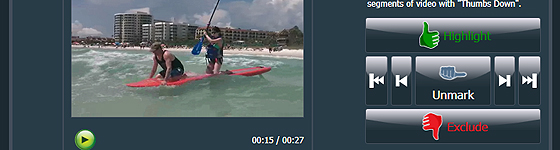
The software also comes with styles. After choosing a style, you can add music from your hard drive and Muvee Reveal 11 will take care of the rest! If you need a video specific theme, you can purchase more styles for a small fee.

In the bottom right hand corner you will see the personalize button. Clicking this option allows the user to use all of the clips added or have the software edit for you. You can also add a professionally edited cinematic title by simply adding caption text and still photos in themes like “action” and “family”. Even add a video logo and voice over.

Movies can be saved and rendered in a multitude of formats including YouTube, Facebook and even
Blu-Ray quality! Render time will depend on age and capacity of computer and option chosen (HD or web file). You can even store movies on the software’s cloud or burn to a DVD. Other features includes adding stickers and borders to still photos, color filters to your videos and adjusting the pace for every style. Muvee Reveal 11 retails for $79.99 and can be purchased directly from muvee.com.
Our final thoughts: After creating a few videos, we are confident this is a great software for PC. It is easy enough to use for people who are not computer software friendly but comes with enough features to keep a computer wiz satisfied. HD movies do take a considerable amount of time to render but the result is worth the wait. We did not experience any freezing of the program itself which can sometimes be a problem with video based software. Cinematic titles alone are worth the cost of the software. Although additional styles cost extra, for a special event the $10-$15 would be worth it to make the video unique and special.
I received one or more of the products mentioned above for free using Tomoson.com. Regardless, I only recommend products or services I use personally and believe will be good for my readers.
















